It is very annoying when you see a image is loading in a webpage:
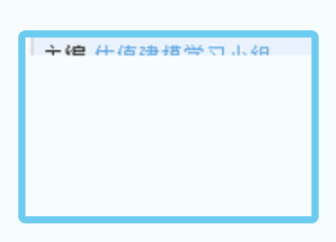
Lots of website support this kind of effect to get rid of this. when the image is loading, it is displaying a “loading” effect, like this:
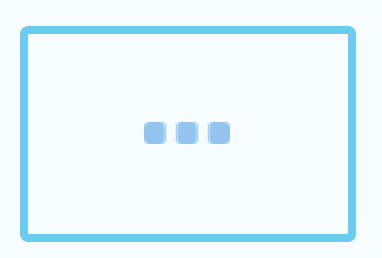
So how can we implement it to our website? The method is simple:
- Display a loading gif, and hide the image.
- After image loaded, hide gif, and display image.
We can use JQuery load method here to add a callback to do the things in step 2 above.
Use this html:
1 2 3 4 5 | |
add run init_loading_image javascript list below.
It is written in coffeescript:
1 2 3 4 5 6 7 8 9 10 | |
For each .loading_image, place a loader gif in front of it.
I set the image to opacity 0.0, so the image is downloading, and user will not see this image.
after image loaded, hide the gif, and show the image.
The css is list below. I’m using sass + compass for clearer css:
1 2 3 4 5 6 7 8 9 10 11 12 13 14 15 16 | |
Very simple process, you can see the demo here.